Digital Literacy: How To Spot A Fake
As a CSO leader, you can do something to prevent the spread of misinformation. This article provides tips for prevnting the spread of misinformation and fake news.
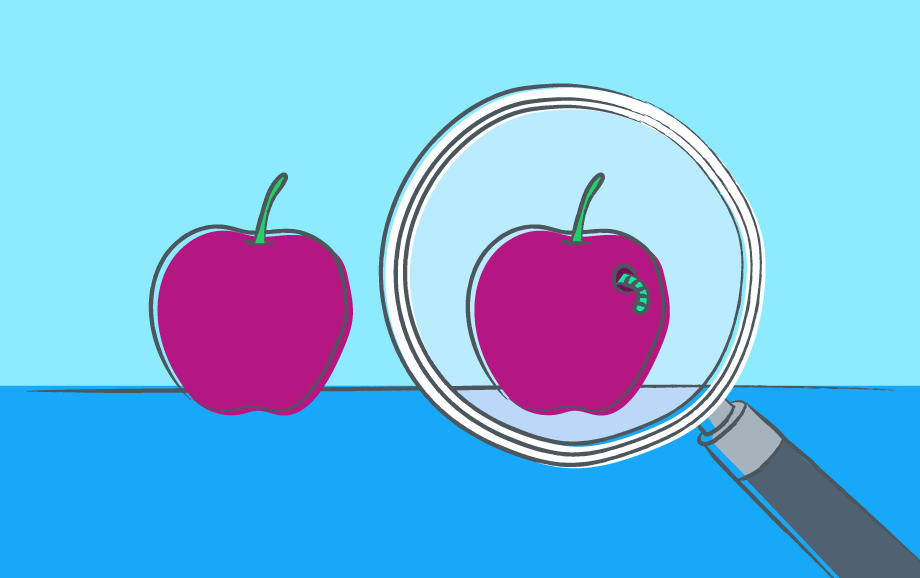
Journalists are trained to determine whether information is real or not before they publish anything. Ordinary citizens don’t usually have this training, but they do have extraordinary publishing power available at their fingertips. Widespread access to the internet, combined with the speed of social media, means that false information can spread like wildfire, sometimes spilling over into the real world with devastating consequences.
As a CSO leader, you can do something to prevent the spread of misinformation. You should:
- Promote digital literacy within your networks.
- Educate your audience about the dangers of fake news.
- Show them how to decide what is real information and what is fake.
We all have the power to stop the spread of harm from the sharing of fake information.
What is fake news?
It is false information made to look real. It is misleading and deceptive because it appears to be real.
Why is fake news being created?
Simply knowing that something is fake is not enough. We also need to understand why the false information exists. Sometimes it’s simply a case of poor reporting that hasn’t been fact-checked.
But there are other reasons why fake news is created:
– For political gain, to manipulate public opinion or discredit opponents
– For financial gain, to boost advertising revenue by encouraging sharing on social media
– To deceive people into buying certain products and services
– To spread fear and prejudice and foment instability
Misinformation vs. disinformation
Misinformation is rumors, insults, and pranks.
Disinformation is designed to be misleading and calculated to make you think and do certain things—for example, online political propaganda or anti-vaccine information.
Top tip
You can unwittingly spread fake news if people hack into your account and pretend to be you! Make sure you have strong passwords that other people cannot crack.
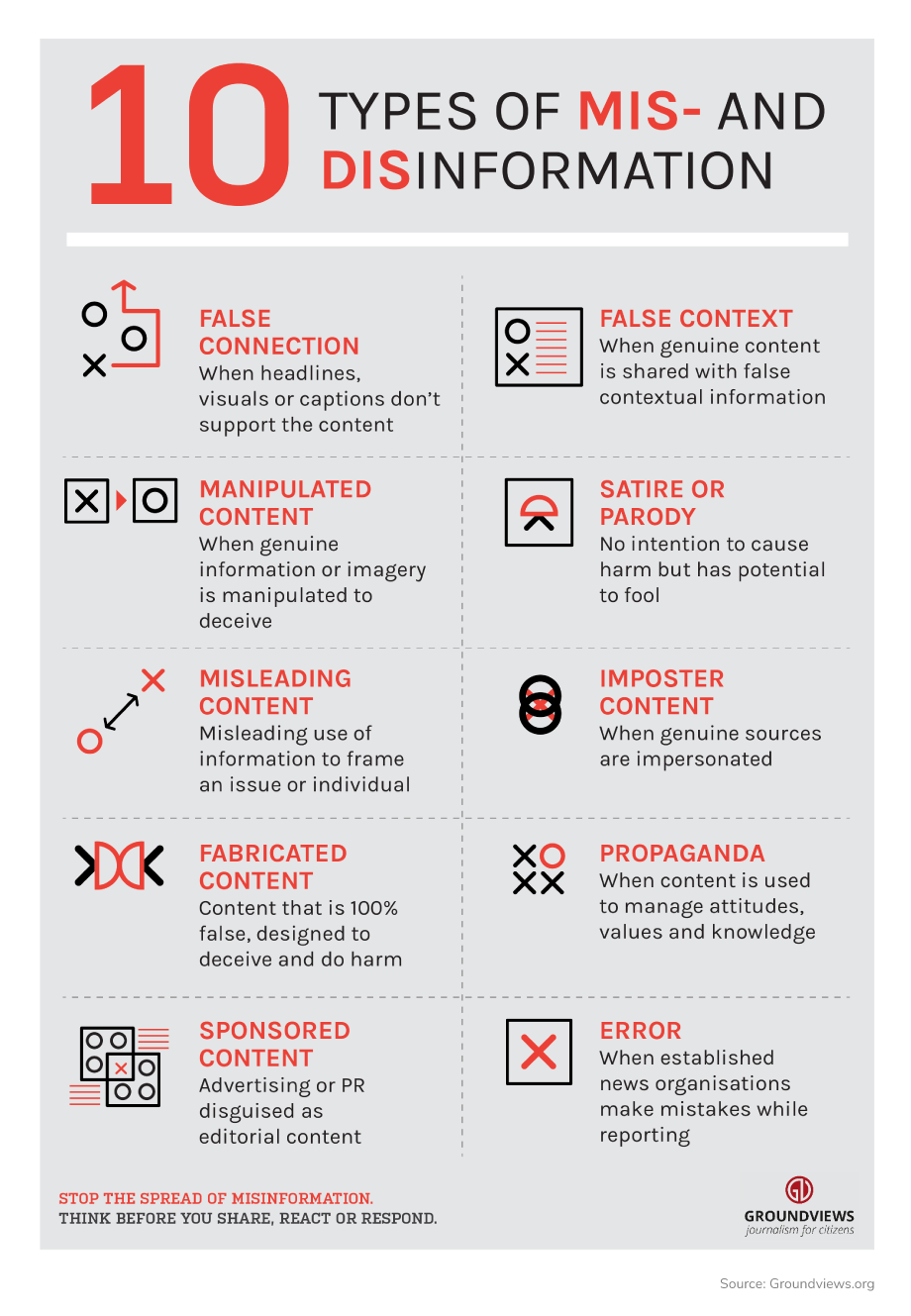
Fake vs. real
Have a look at these images. One is fake and one is real. Imagine how easily someone could be convinced that the photos on the left were real if they received them on their phone.
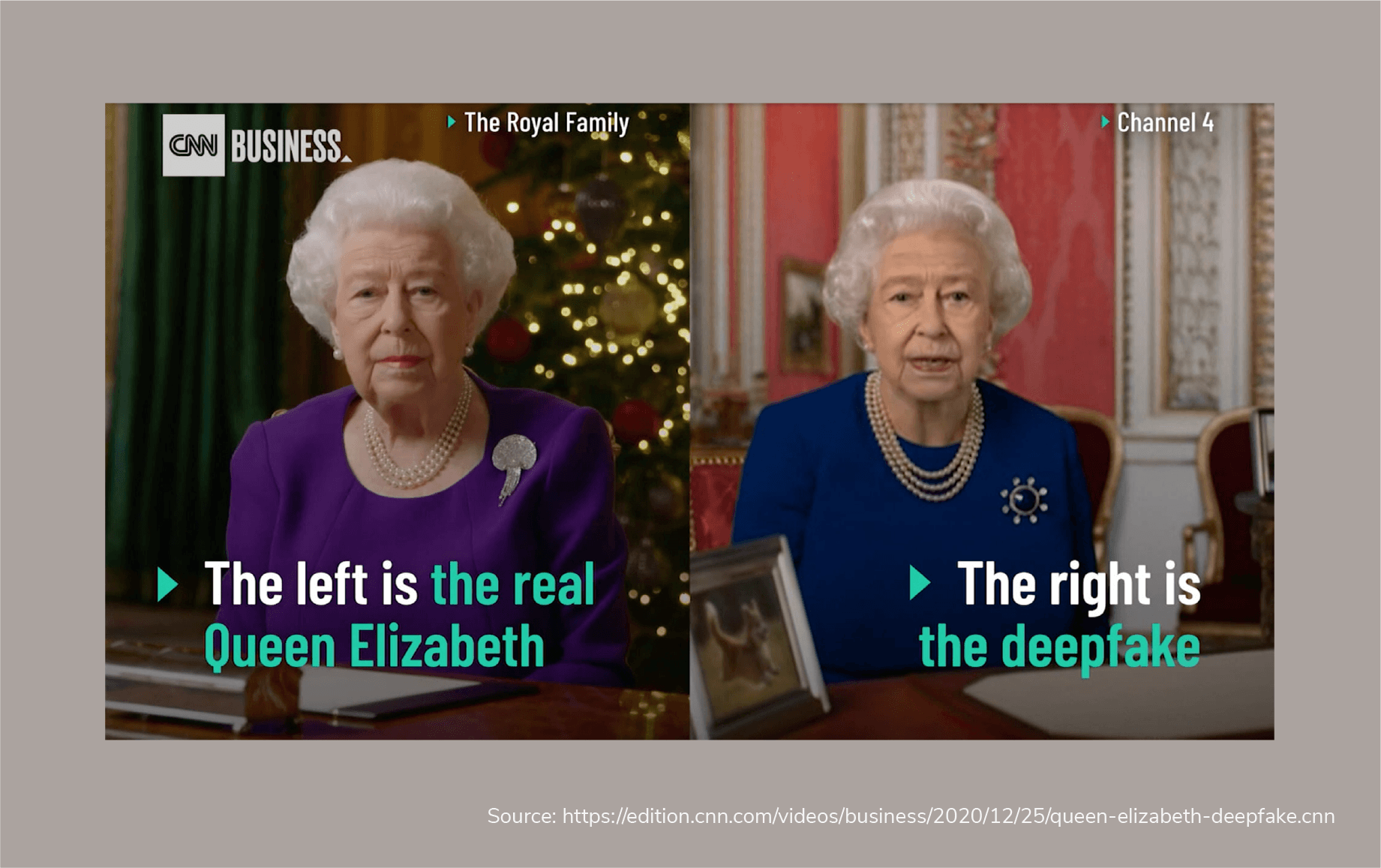
How to tell what’s real and what’s not.
There are two key things you need to do to determine if something is fake or real:
1. Check the source.
Who published the information? Did they get this information from somewhere else? Cut and paste a paragraph of text into a search engine and see if it appears anywhere else on the internet.
You can also check image sources by conducting a Google reverse search. This will show you where else an image has appeared on the internet. Was the photograph originally a stock photo? Has it been used a number of times?
The main thing is to conduct a few searches until you’re satisfied that you have found an original source. If you’re still unsure, consider the information questionable. Do not transmit it further.
2. Be a critical thinker.
Ask yourself what this information is trying to get you to do.
Is it trying to make you:
- buy something?
- share it widely with your network?
- think or act in a certain way?
The answer may tell you whether something is real or fake. If you are still in doubt, search further, or simply don’t pass the information on.
We should also think about why we pass information to others. Are you sharing because:
- you’re scared and want to warn others?
- you’re outraged and want to generate more outrage?
- you want to be the first to share this knowledge, to make yourself look more informed?
Taking the time to stop and reflect before you press send will help you make thoughtful choices and avoid unintended consequences.
This handy infographic visualizes the steps to take to decide if information is real or fake before you share it with others.
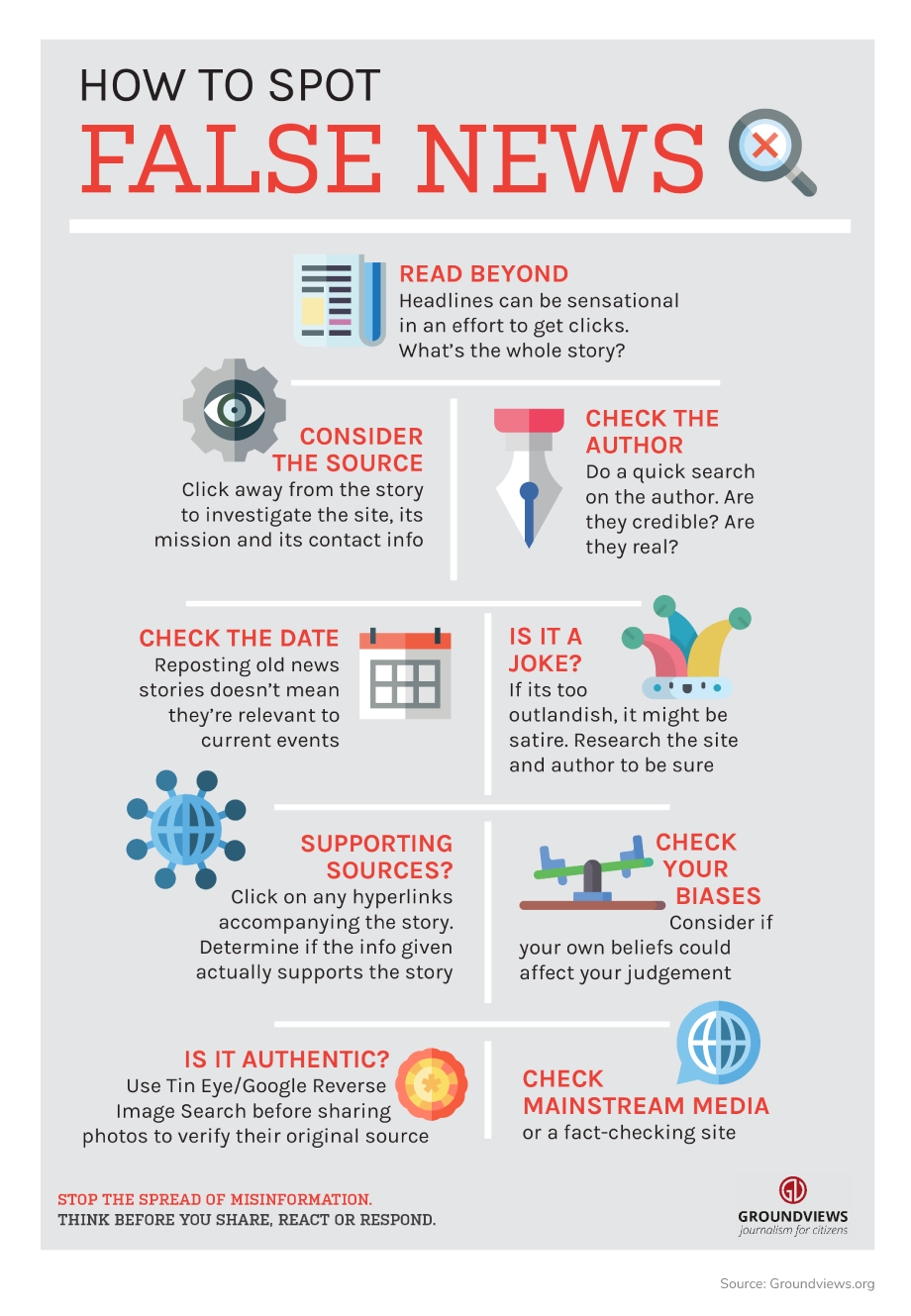
Download it here to share with your community.
Further reading
List of verification sites, including Southeast Asia
Best practices for verifying information in crisis situations
Facebook digital literacy resources:
https://www.facebook.com/safety/educators
https://wethinkdigital.fb.com/resources
A common-sense guide to digital safety for women and girls in Sub-Saharan Africa
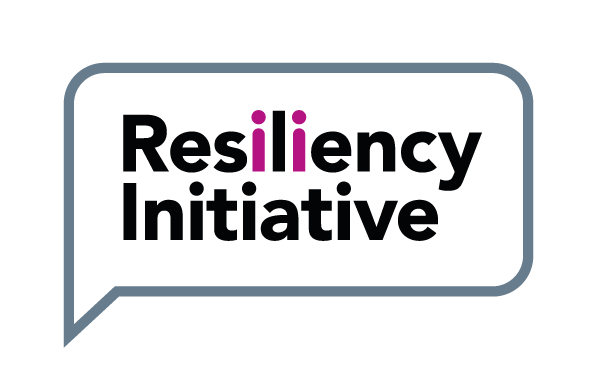
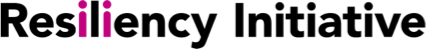

 Back
Back