Section 3: How To Create Effective Social Media
Step-by-Step Guide to CSO Social Media
The better your content is, the more likely people will share it. Here are a few handy tips to help you create quality content and maximize your online presence.

Social media is all about sharing—sharing news, stories, images, and ideas. It’s important to create good content that people will want to read or watch and then share with others. The better your content is, the more likely people will share it. This means your message will be more effective with more people.
Here are a few handy tips to help you create quality content and maximize your online presence.
Constant change
Social media is an ever-changing landscape. It is fast-moving, and new platforms and ways of communicating are emerging all the time. Be open to learning new things and finding new information.
Social media interfaces are easy to use, especially the most popular platforms. Regular use helps you learn what works and what doesn’t. The most important thing is don’t be afraid to try.
Choosing the right platform
There are many different social media platforms to use. Each platform has its own characteristics. Be aware of what they are used for and how popular they are in your region. What platforms does your audience use? Also think about the type of content needed for each platform and whether you have the capabilities to maintain a regular presence on the platform.
Your content needs to stand out
There is a vast amount of information on the internet. If you want your message to reach your target audience, you need to get their attention. Your content needs to be interesting and stand out from the enormous amount of information they are receiving. Just think how many messages you receive everyday. Do you carefully read everything? What gets your attention? Is it nice photos, interesting headlines, or certain colors? Here are some essential tips to making good content that will stand out from the crowd.
Always make a good first impression
First impressions are very important to quickly get the attention of first-time visitors to your social media pages. Make sure your cover photos and avatars on all your social media accounts are as visually appealing and as consistent as possible to link all your communication back to your organization.
You can leave your cover photo blank or a solid color. This can be a differentiating factor. You can also upload multiple images. Some social media platforms let you select a template for your profile. Use templates to help craft a strong look and feel for your organization. Use your own images or select one of the library images available to design banners, headers, cover art, and much more.
Use branding
Some people find the idea of branding distasteful, even manipulative—just something that big business uses to fool us into buying things. There’s nothing inherently bad about branding. It’s simply a tool that can be used for good or bad. Some extremist organizations use it extremely effectively to attract followers and incite them to act.
Branding can also be a force for good. Powerful brands make an emotional connection with consumers. UNICEF does this with their instantly recognizable shade of blue and images of children. Successful brands know their audiences well and are consistent. We can learn from them.
Branding for your organization means being consistent with how you communicate. Use the same color palette, font, and style of photos consistently so that people will instantly recognize your organization. Even the way you write or “speak” to the audience matters. Any communication from your organization should have the same look and feel, regardless of the format.
Create diverse content
Too much of the one thing would be boring, right? Use a mixture of content to attract people’s attention.
Different types of content could be:
- Promotions for a campaign or a project
- Upcoming events
- Impact and success stories
- Comments and testimonials from beneficiaries
- Stories about your organization’s culture
- Profiles of team members or volunteers
- Current affairs (including memes and gifs)
- Links to helpful resources
- Reports and research findings
Good images matter online
Visual images get attention! Think about what attracts your attention when you are scrolling through your social media feed or simply reading a newspaper. It’s the images, right? Graphics, photographs, and advertisements. To make your message stand out from the many messages your audience sees everyday, you need to get good images.
Images can:
- help communicate ideas, simple or complex, with few words.
- make your content look professional and authoritative.
- make people remember what you are saying.
- encourage people to share your information with others.
Lots of text with no images is also boring! It’s like a book or a magazine with no pictures. You definitely need images for successful online communication. Words and images work together to tell powerful stories.
Sourcing free images
You can use your own original images online or use images created by other people. There are so many photographs and visual images on the internet that using other people’s images can be cheap, quick, and easy.
Sources of free images include image libraries, photographs on social media, and photographs from websites. Be sure you have permission to use them, however. Check for permission on the site or by emailing the owner. Some content-creation tools like Canva give you access to copyright-free images.
Always state where you get images from on the internet, even when they are free. This is important because:
- It is widely considered the right thing to do. Everyone deserves credit for their work.
- It tells your audience that you are not stealing images, and gains their trust. It means you are honest about where you get your information.
- It is good digital citizenship and tells your audience that the image is legitimate.
Content creation for free: start with free templates
It doesn’t matter if you are not a designer or have no technical skills. You can create great-looking content online with templates. There are many to choose from. There are often so many choices that it is difficult to choose exactly what you need. The programs will suggest good ideas for you.
The good news: there are content creation tools that are both easy to learn and FREE! Yes, that’s right, free. Many small businesses and organizations that cannot afford a graphic designer use them.
Some are free for a trial period like 14 days. Then you have to sign up and pay.
Others are free for individuals, but large organizations have to pay.
Sometimes the tools are free depending on your usage. You only have to pay when you use them a lot.
You can create a variety of content with these tools, including:
- Presentations
- Flyers
- Posters
- Social media images that are pre-sized to look good on any social media platform
- Headers
- Logos
- Animations
- Infographics
- Surveys—use Google Survey or Survey Monkey
- Memes
- GIFs
Our recommended tool
There are many free, online content-creation tools. Our top pick is Canva.
We like Canva because it:
- Is easy to learn and use.
- Has lots of templates for many different formats.
- Is regularly updated with new template choices.
- Can choose the entire look and feel of your design for you.
- Lets you work in teams, so other people can comment on your work.
- Keeps your projects in your account so you can adapt them each time.
You can use Canva to make sure every message you create is branded and looks the same, so people know the message is from your organization. A clear and consistent look and feel helps to make people aware of your group and take notice of the information. If it didn’t have a similar look, people might not immediately link it to your group.
Always research your tools before you use them. New tools are being created all the time. You might discover a new one that you like better. Also, ask for recommendations from other people.
Stay focused
Always remember your key message. What do you want to tell your audience? You can tell them this in different ways using different tools, but don’t lose sight of what you want to say. Make your content look great, but also check to see that it is communicating your message.
Think about the image of your organization and the consistency of all its content online. For example it would be strange to start posting cute cat photos on an anti-hate-speech social media page—unless the cat is giving relevant advice!
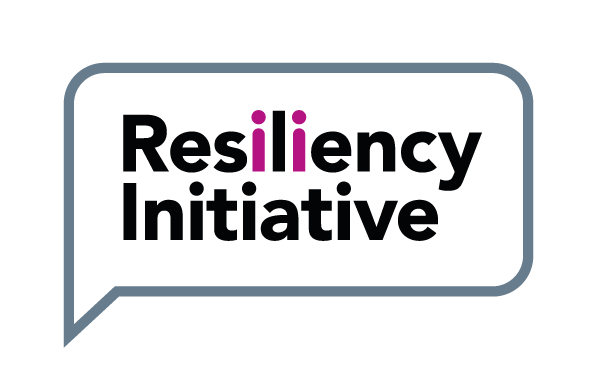
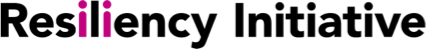

 Back
Back